The stock Android messaging app is getting a big overhaul. Here are the 10 new features in Google Messages app.

New features in Google Messages app
Google is adding support for replying to specific messages in a group chat. This feature will require RCS to use. You will be able to respond to a text by swiping on it, similar to Telegram’s swipe to reply feature.

The Google Messages app will allow you to add emoji reactions to messages that you receive to express how you feel about the text. This is not limited to Android devices, it even works with SMS texts from iPhone users, i.e. the iMessage app in iOS.

Voice messaging is a cool feature that you can use to text hands-free. The Google Messages app will transcribe the contents of voice messages, allowing you to read them easily. This feature will be available on the Pixel 7, Pixel 7 Pro, Pixel 6, Pixel 6A, Pixel 6 Pro, Samsung Galaxy S22 and the Galaxy Fold 4.
You can set Reminders for important events directly in the Google Messages app. This can be useful if you want to set annual reminders like birthdays or anniversaries, or to set up appointments for meetings.
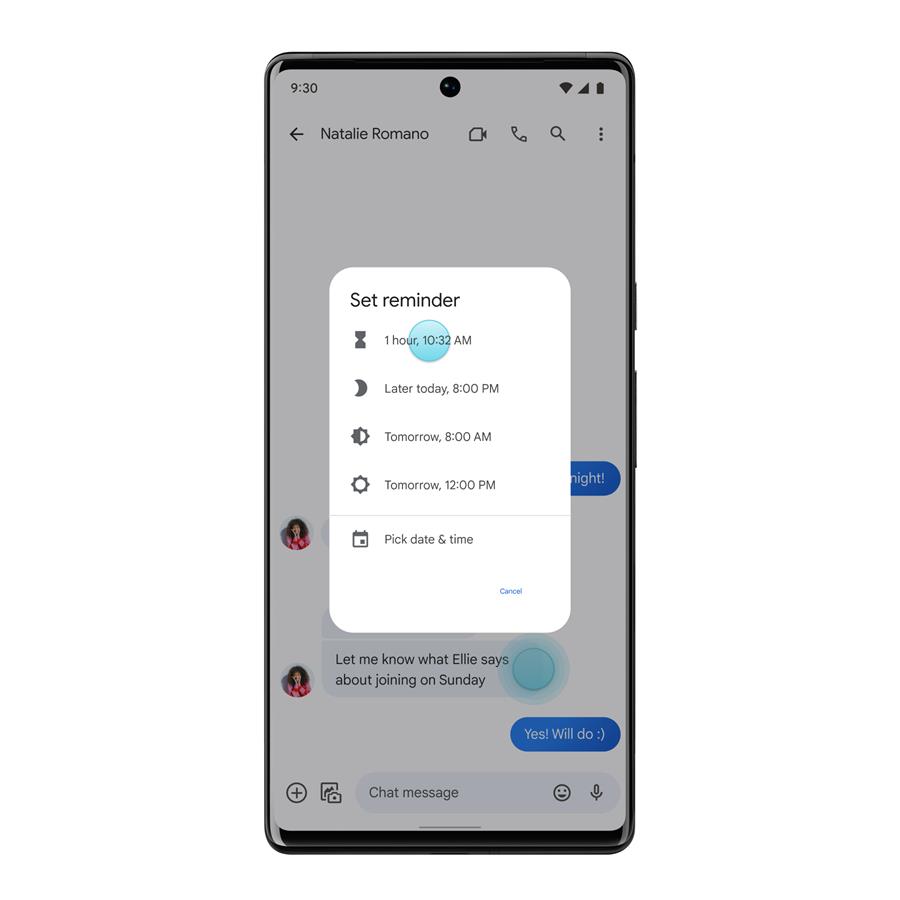
When you receive a text with a link to a YouTube video, you can watch it directly within Messages without leaving the app.

Another one of the new features in Google Messages app is the ability to star your favorite messages. You can find the starred messages quickly. when you want to find them.

Messages will recognize when your contact sends you a text like “Can you talk now?”, when it detects such a message, it will display an icon to start a Meet call. That’s not all, when someone mentions a meeting time like “Let’s meet at 6pm on Tuesday”, the app will suggest adding it to your calendar.
Google Messages will allow you to chat with business that you found on Search and Maps. It also lets you view your trip, buy tickets to sporting events, find deals at local retailers. These features are only available in some Countries, as they are still being tested. The texting app supports all your devices including your Pixel Watch, and Chromebook. You can use the Google Assistant on your watch send messages,
The texting app supports all your devices including your Pixel Watch, and Chromebook. You can use the Google Assistant on your watch send messages,
Google has partnered with United Airlines to allow passengers travelling in United Flights to send messages even in the air. This feature will require RCS to be enabled, and works via United WiFi for most carriers. Users will be able to use it starting this fall.

The new features in Google Messages app will be rolling out to users in the coming weeks. You can download the app from the Play Store to try it.








